Query Builder
Query builder allows user to search a table using simple UI controls.
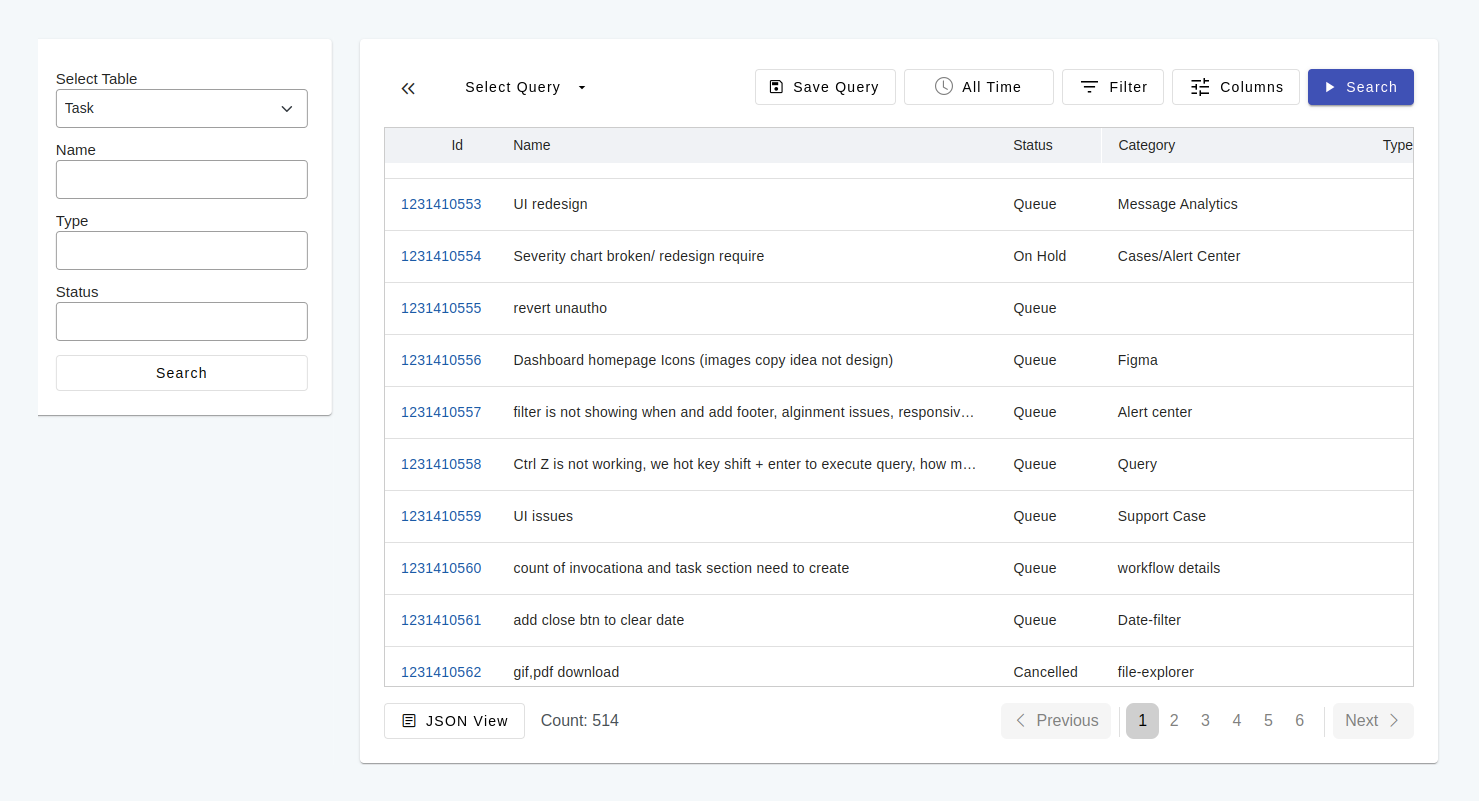
Simple Filtering
On the left side of the screen the fields that are marked "searchable" in the column configuration appear. User can enter value in these fields and click on "Search" to execute the search. If multiple fields are filled in, the backend query tries to match all conditions.
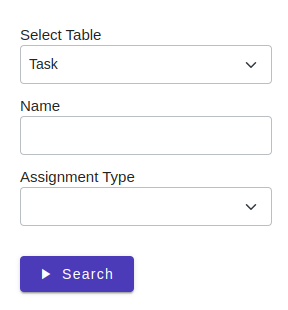
Advanced Filtering
For for complex search use cases, you can use "Advanced Search Filter". Advanced Search Filter allows to put conditions to find task table like this: "status = 'Open' and (type = 'Email' or type = 'Phone')".

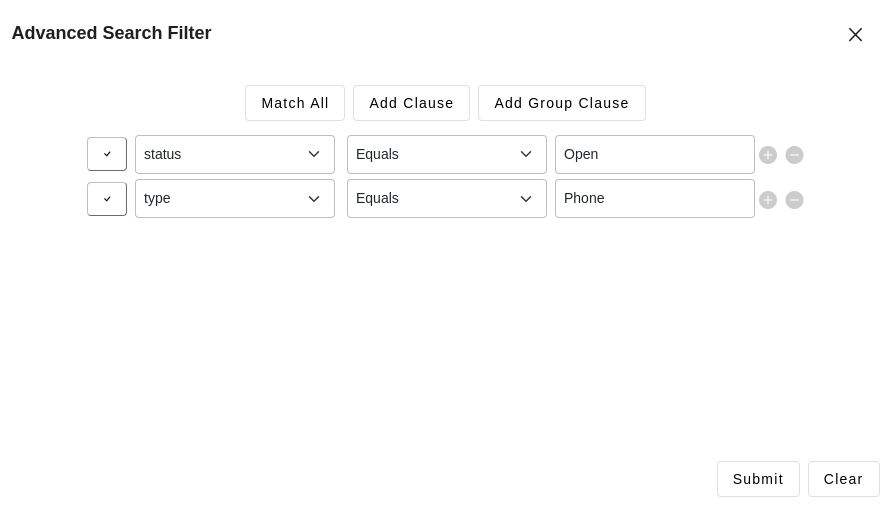
Date filtering
Additionally, you can narrow down the result using the date filter. For example, you want to see the tasks that are created in last 7 days.
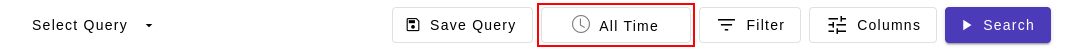
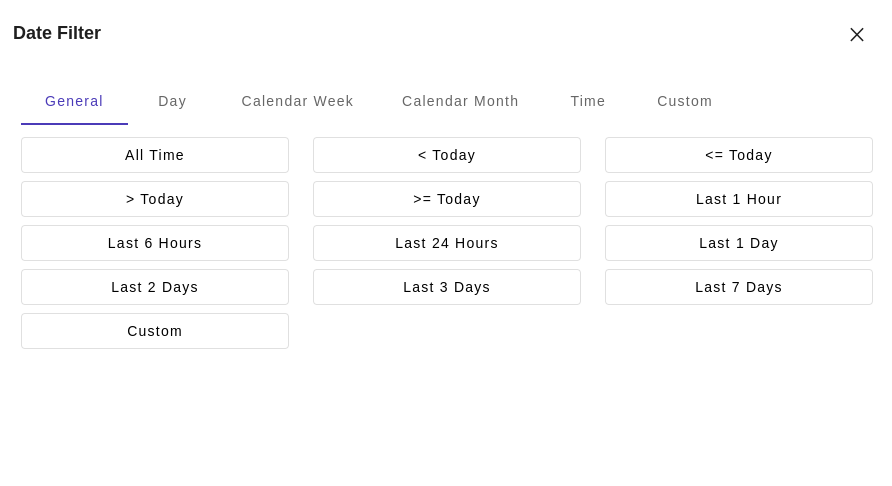
Sorting
Sort the result by clicking on the header on the column. First click sort the field in ascending order, second on the column header, makes the sort descending order, and third click clears the sorting. At a time a single column is used for sorting.
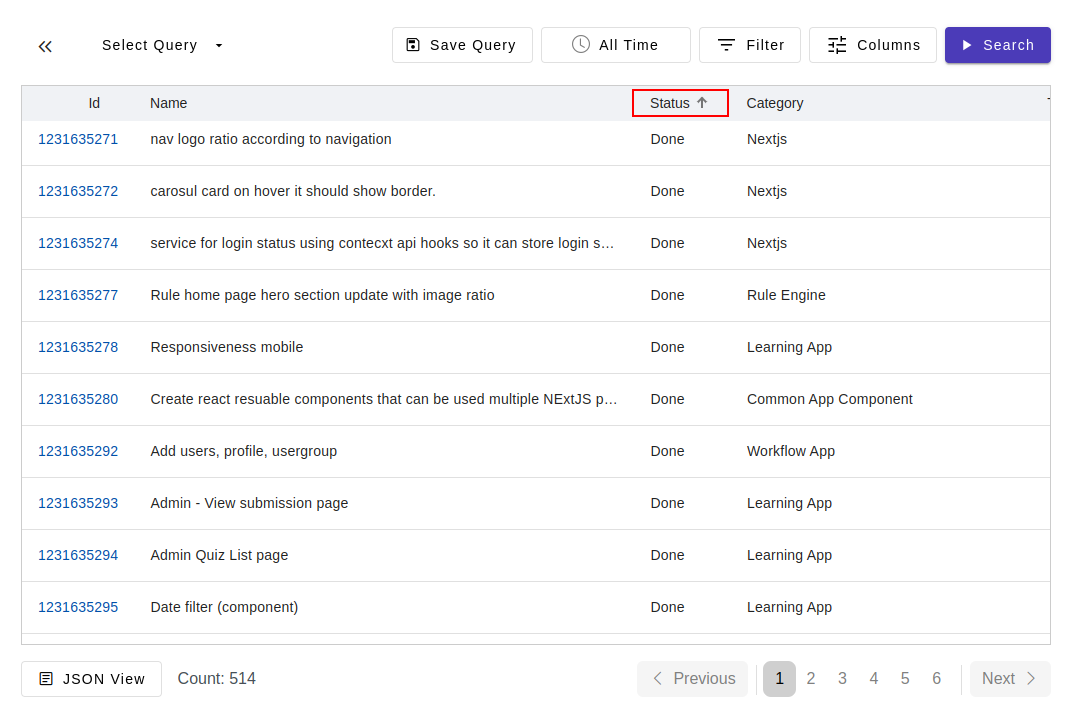
Column selection
You can select the columns in the output.

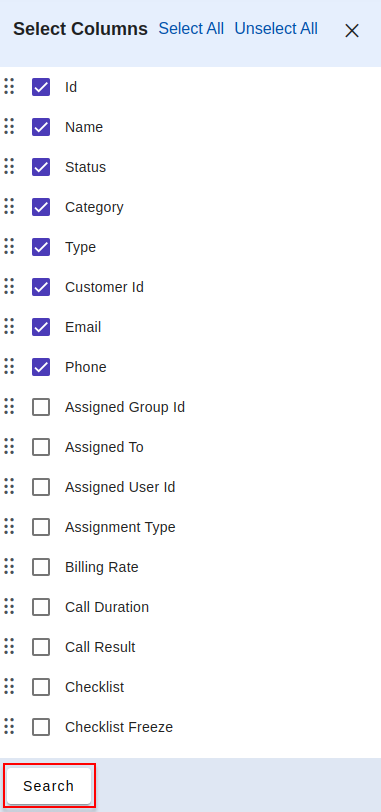
Maximum output count
The search returns up to 1000 records by default. Use sorting and add filters to narrow down the search results. If you want to more records on in the search output, change setting in the search settings screen.